Content syndication — duplicating the content from one source to your own platform — is growing to become a pretty popular practice.
Many small businesses and busy blog owners that can’t find the time to draft original posts opt to build up their blog’s archives by piggybacking off popular posts on other blogs. As a result, it’s no surprise that the demand for automated solutions for content syndication is on the rise.
Fortunately for WordPress users, there are a number of free plugins available to setup automatic RSS feed syndication. Here’s a quick look at the most popular ones.
Syndicate Press
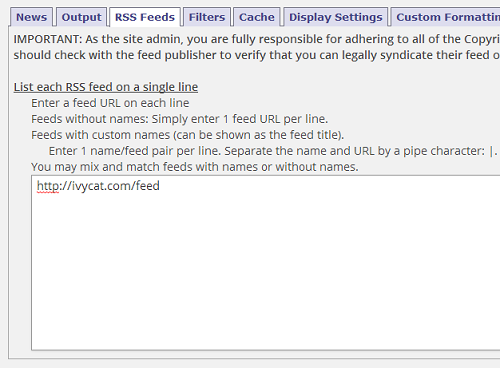
Syndicate Press is one of the simplest syndication solutions, but also one of the most basic (meaning that if you’re looking for an array of options and customization ability, this isn’t what you want).
Setting it up is a breeze, though. After installing and activating the plugin, go to Settings > Syndicate Press > RSS Feeds and type in the URLs to the feeds you want to syndicate.
The auto-generated XML feed for WordPress blogs is simply http://domainname.com/feed. It looks like this.
Syndicate Press does have a few different features and options available, but there’s nothing really powerful under its hood. It’s just the basic syndication plugin for the basic blog.
Feed WordPress
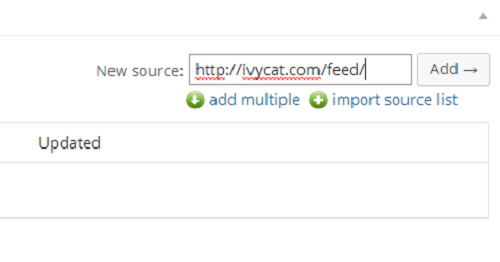
Feed WordPress is slightly more powerful than Syndicate Press. If you are looking to syndicate feeds from multiple blogs (similar to what Business2Community does), you will find the option to import a list of multiple feeds quite helpful.
You can setup a WordPress profile for each separate feed, match categories across different blogs, automatically create unmatched categories, schedule syndicated posts, view built-in performance analytics, plus a whole host of other features and options.
Furthermore, the UI of Feed WordPress is a bit more intuitive and cleaner to use. It’s for the serious syndicator.
CyberSyn

CyberSyn is another exceedingly basic plugin with very few features. However, the UI looks great and is clean and very newbie-friendly. Setting up a feed for syndication takes a matter of seconds with CyberSyn.
One cool feature that it does have is one that the other plugins don’t — the ability to syndicate YouTube RSS feeds. To syndicate a YouTube feed, plug this address into the provided box: http://www.youtube.com/rss/user/usernamegoeshere/videos.rss.
Syndicate Out
Syndicate Out works a little differently to the previous plugins. With Syndicate Out, the WordPress blog that originally posted the content pushes posts in certain categories to targeted blogs that want the free content — the reverse of what happens in the other plugins.
It’s helpful if you’re looking to get your content syndicated by relevant blogs, or if you own multiple blogs and want to interlink the posts.
Syndicate Out leverages WordPress’s XML-RPC functionality.
Content Syndication Best Practices
Content syndication is fantastic — it helps bloggers increase their visibility and it helps syndicators to find relevant content for their own blog for free.
However, as with all good things, there are a few (unwritten) rules in place:
Always Credit the Original Author
No buts about it. You must credit the original blog (that means with a link). Don’t take credit for creating the post — attribute original publication to the original blog.
A line like this: “This post originally appeared on http://originalwebsite.com/ and has been republished with permission” is all you need. Not including this line and link can easily land you in legal trouble — websites have been taken down by their hosting providers for stealing content.
If In Doubt, Ask Permission First
Syndicating the odd post here and there may not require written permission (although getting it in writing is always the best way to go), but if you’re looking to syndicate the feed of a blog (and therefore all of its future posts), you must ask first.
All it takes is one e-mail.
Add Something Unique
This isn’t absolutely necessary, but it helps to retain a specific personality and voice for your blog. Comment on a few of the main ideas, focus in on one concept and how it’s relevant to your blog/business, summarize the post in your own words — add something original, from you.
Be Careful With Graphics
Unlike the text of the post, the graphics might not always be free to use. The original blogger might have purchased them from a paid stock photo site. Duplicating the media on your blog would make you an unintentional graphic thief.
As long as the image was published under a Creative Commons license and was credited within the original post, you should be fine.
Wrapping Up
Automated content syndication can be accomplished with a number of different WordPress plugins, the top ones being Syndicate Press (basic), CyberSyn (basic + YouTube syndication), Feed WordPress (powerful), and Syndicate Out (to be used to get your blog posts syndicated).
Content syndication should be used with caution — make sure you have everything setup right and all the legal kinks worked about before you launch your syndication campaign.
How about you: have you tried content syndication? If so, what works for you?


3 responses to “How to Setup Blog Feed Syndication in WordPress”
Great post, Tom!
My biggest concerns with syndicating content aside from copyright or licensing issues would be duplicate content issues, or other negative search engine ramifications.
Are there any other special steps that a site-owner can/should take to protect their content and make sure they get the search juice for their content?
In WordPress SEO, there’s the Canonical URL for the content, and you can also add signatures to RSS feeds like, “Originally published on ivycat.com.”
What do you recommend?
Hey Eric,
There is no such thing as a duplicate content penalty — Matt Cutts has said it himself (http://searchengineland.com/googles-matt-cutts-duplicate-content-wont-hurt-you-unless-it-is-spammy-167459).
As for protecting your content, I wouldn’t put too much time into it. If someone wants to steal your content and doesn’t want to link to you, it won’t be difficult to them. I’d say the best means of protecting your content would be to include internal links within the content itself.
Cheers,
Tom
Matt’s comments are in response to small pieces of text, like legal disclaimers, but there are also indications that wholly syndicated content, with pointers back to a canonical source, would be not be impacted as well.
This article provides a good summary:
http://www.searchenginejournal.com/syndicated-content-duplicate-content/28833/
I do think there is a danger, though, in sites adopted syndicated content that has already been distributed widely. It tends to detract from a site’s uniqueness. If a particular blog has nothing but syndicated article, it’s not really a blog, it’s an aggregator.
— Lee