WordPress social sharing plugins – it’s a topic that’s already been beaten to death in the WordPress blogosphere, with plenty of huge lists of all the social sharing plugins around.
So rather than bore you with another one of those, in this post we’ll take a look at the three most popular and feature-rich social sharing plugins: Digg Digg, Flare, and Automattic’s very own Jetpack.
Jetpack
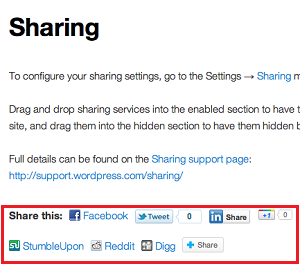 In terms of downloads, Jetpack eclipses both Digg Digg and Flare with a grand total of 9 million downloads, versus Digg Digg’s 800,000 and Flare’s 90,000. Keep in mind, though, that Jetpack comes with a slew of other features, including traffic statistics, website subscriptions, custom widgets and more. As a result, the number of its downloads does not very accurately reflect the number of websites that sport Jetpack’s social sharing function.
In terms of downloads, Jetpack eclipses both Digg Digg and Flare with a grand total of 9 million downloads, versus Digg Digg’s 800,000 and Flare’s 90,000. Keep in mind, though, that Jetpack comes with a slew of other features, including traffic statistics, website subscriptions, custom widgets and more. As a result, the number of its downloads does not very accurately reflect the number of websites that sport Jetpack’s social sharing function.
The display of Jetpack’s social buttons isn’t remarkable, to say the least. They just don’t grab a reader’s attention as much as the other two plugins on this list do, which will invariably lead to fewer social shares.
But there’s still an excellent reason to use Jetpack — the Publicize tool. Publicize allows you to automatically share your blog posts the moment you hit “publish”. It supports auto-sharing to Facebook, Twitter, LinkedIn, and Google+.
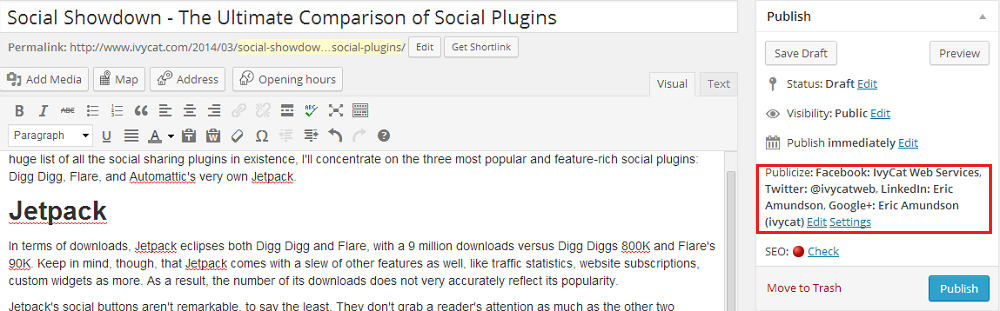
This useful feature takes away much of the legwork involved in the social promotion of a blog post. If you’re like me and often forget to promote your post after publishing, Jetpack’s Publicize tool is a fantastic solution.
Digg Digg
In terms of overall popularity, Digg Digg tops the list. You’ll see more websites flaunting the social plugin with “a floating bar with share buttons to your blog. Just like Mashable!” rather than Flare or Jetpack.
The sticky floating bar that displays the social sharing buttons is hard for the reader to miss. As a result, the number of social shares you get with Digg Digg is likely to be higher than what Jetpack would get you.
Digg Digg also has a more of a “universal” look that gels well with nearly all blog designs and styles. You can choose from 24 different social networks to display buttons on your blog.
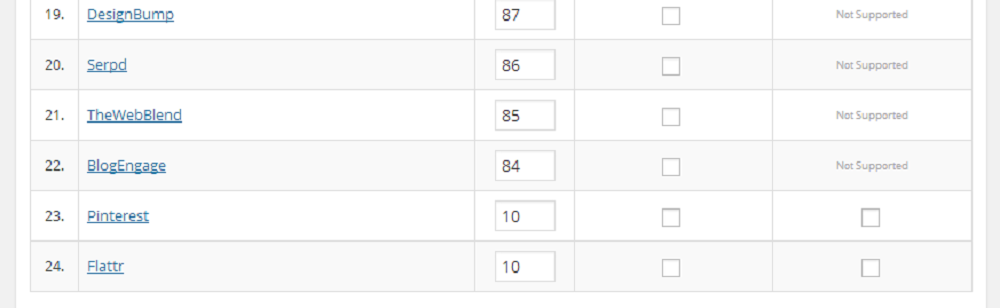
Digg Digg offers a decent amount of customization ability for advanced users. To edit the plugin display and placement, though, you’ll have to go into single.php in the Theme Editor.
If you’re not the techie type but you’d still like to customize, then it’s worth taking note of the AA Digg Digg Alternative plugin from Brandon Orndorff. AA is almost exactly like Digg Digg, except with more straightforward customization within the plugin’s settings page. Additionally, Brandon claims cleaner code and faster load times than the original.
All things considered, Digg Digg (alternative and original) is probably the most versatile social plugin of the lot.
Flare
 Flare’s design — it’s a “simple yet eye-catching social sharing bar” — is what got it noticed in the first place. Flare is by far the sleekest social sharing plugin. Its floating bar is pure eye candy. Flare also features two other display options besides its sticky bar: stationary bars at the end or beginning of a post.
Flare’s design — it’s a “simple yet eye-catching social sharing bar” — is what got it noticed in the first place. Flare is by far the sleekest social sharing plugin. Its floating bar is pure eye candy. Flare also features two other display options besides its sticky bar: stationary bars at the end or beginning of a post.
Furthermore, Flare isn’t just a plugin to increase your social shares. It’s also designed to increase your social following with its custom follow widget. This widget allows you to display social icons in your sidebar with links to your social media profiles. It’s a great way to drive more social follows.
However, that’s where Flare’s advantages end.
The plugin only supports nine different sharing buttons, one of which is e-mail. True, few blogs need any more than nine, but the option to include more is always nice.
There’s another problem as well — the count of shares on each post takes a little while to update. So while your newly-published blog post might have got four shares right when it was published (courtesy of Jetpack’s Publicize), the bar will still display a total of zero shares for a few minutes until it updates the count. Nobody wants to be the first to share an article on social media (that’s what social proof is all about) which could result in a decrease of shares for each of your posts. Not much, but every bit counts when it comes to social media marketing.
Lastly, the free version of Flare is no longer in active development, although the paid version is. If the next WordPress core update renders it incompatible with your blog, then you have to either upgrade or look elsewhere for a social sharing plugin.
Wrapping Up
Jetpack, Digg Digg, and Flare are all nifty social sharing plugins with different features, functions, and displays.
My favorite? A combination of Jetpack’s Publicize and Digg Digg’s social sharing display. Flare’s good looks give Digg Digg a run for its money, but when you look at the bigger picture, it’s clear that Digg Digg offers the better all-around solution. Publicize’s unique auto-sharing feature, on the other hand, makes it an indispensable social media marketing tool for bloggers.
Which one is your favorite?


One response to “Social Showdown: Comparing WordPress Social Sharing Plugins”
Thanks for this useful post Tom! Just a question…I want to add Digg Digg on my site but it doesn’t have a “share button”. Do you suggest to install Digg Digg with another plugin like Shareaholic? I don’t want to use 2 plugins. I’m getting confused!