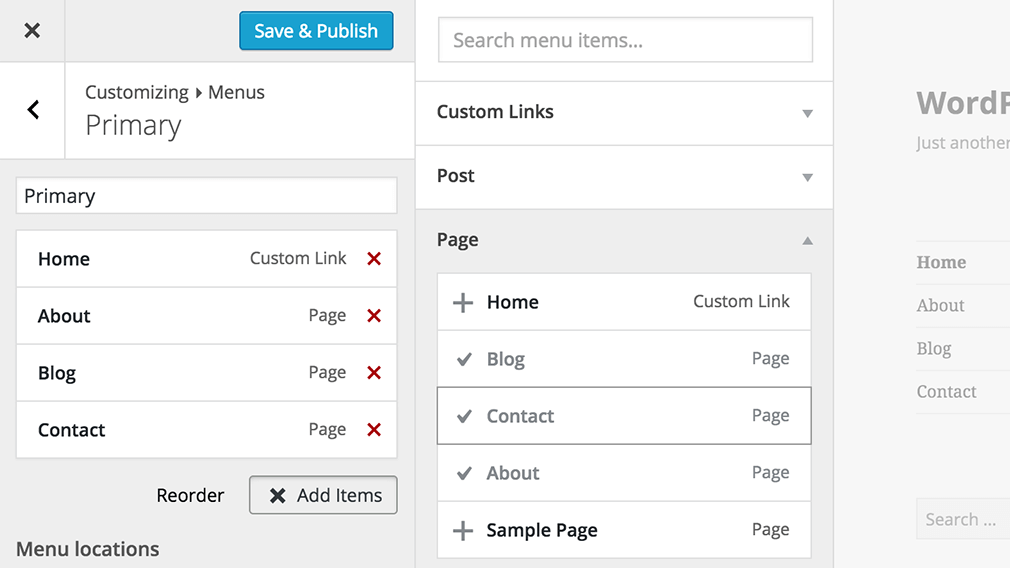The latest update, WordPress 4.3, is named after the legendary Jazz singer Billie Holiday and there are a few big improvements we think you’ll enjoy exploring. Here’s a little sample of Billie’s magical crooning to enjoy, too.
Site Icons
![]()
You can now add your own branded favicons (browser tab and bookmark icon) and other site icons (including mobile home screen icons) straight from the WordPress back office. Look sharp and keep your brand forever in your reader’s view with this new handy tool.
Menu Bar Now in Customizer
This new feature allows you to create, edit and manage your site menu while previewing the changes live within the customizer. For those of you who work on your WordPress site via mobile, you’ll find this a very cool new addition. They just keep making it easier!
New Text Formatting Shortcuts
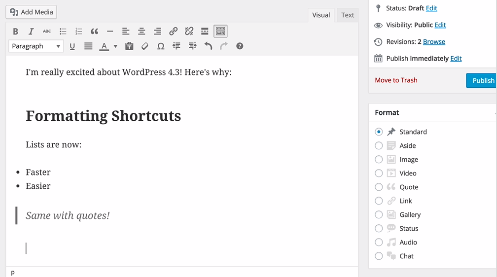
Most of us spend the majority of time in the post editing area. Having to go back and forth to click a new text format can interrupt your writing genius flow and cumbersome if you have to scroll up and down. New in-line text formatting shortcuts solves these problems and allows your brilliance to just fall onto the page effortlessly.
Here are a few of the most useful shortcuts:
- Use * or – to start an unordered list.
- Use 1. to start an ordered list.
- Use # to format into h1. ## for h2, ### for h3 and so on.
- Use > to format into blockquote.
Click on the help icon in the visual editor to get a full list of these new shortcuts. Happy typing!
More Secure Passwords by Default

WordPress will now provider stronger, more secure passwords by default. When a new user is added, they will receive a link to their password now as opposed to the text email that used to be sent out. This not only adds to the security of your WordPress site, it will also help educate your site’s users (admins, writers, etc.) on how better to protect their own secure information. While attention to secure passwords has always been important, it’s becoming increasingly so as we try to stay one step ahead of those nasty little hackers!
A Few Other Improvements to the WordPress User Experience
WordPress 4.3 will now automatically turn off comments to pages, keeping the discussion on your blog where it usually belongs. Of course, if you prefer comments on pages, you’re free to switch them on. But this new default will remove one more tedious step for most of us.
Improvements to the overall admin experience makes it SO much easier to manage your WordPress site from any device. In addition, there is a customizer link accessible from anywhere on the front-end allowing you to instantly make changes to your site, from anywhere on your site.
We’re pretty pumped about all of these changes and I, for one, can’t stop playing with the new formatting shortcuts. Don’t judge. What are you most excited about with this latest release?