With all the WordPress e-commerce plugins now available, how do you decide which one is “The One” for your business? It can be overwhelming we know, but help has arrived! This article will lead you through all of the options and come up with a short list of real contenders. And unlike dating, you won’t have to kiss a lot of frogs along the way.
Your Requirements
If you’re selling digital products like e-books, courses or audio downloads, your requirements are vastly different from someone selling t-shirts. So before you get started, take the time to map out your exact requirements for a WordPress e-commerce plugin.
Here are some key things to consider:
- Are you selling physical or digital products?
- How many products? (Some plugins have limits for the free version.)
- What kind of payment methods will you accept?
- Do you need it to integrate with an email marketing service such as AWeber or MailChimp?
- Do you need shipping capabilities?
- Do you need to manage inventory?
- What kind of reporting do you need?
The time spent documenting your requirements will be worth it. There’s nothing worse than realizing that a plugin doesn’t do something you need after you’ve already invested time setting it up.
Got your list in hand? Great, let’s move on.
Budget
Budget is always a factor, and we covered that extensively in a previous post. It is possible to build an online store for free on WordPress if you’re willing to do it yourself and don’t need additional bells and whistles. Consult your requirements list – can you get by with a basic, free version, or will you need to upgrade or purchase extensions to get the functionality you want?
If you want to start with a free option and then purchase the add-ons you need a la carte, check out:
- WooCommerce (created by WooThemes, and one of our personal favorites)
- WP eCommerce
- WP Online Store
- Shopp (another favorite)
- MarketPress
Functionality
This is when your requirements list really comes in handy. Throw it into a spreadsheet, create a column for each plugin you research and check off which requirements it meets.
WPscoop has done some of the legwork for you already – check out this extensive comparison chart of eight popular WordPress e-commerce plugins.
Design
Design matters. While many plugins will work with your existing theme, that doesn’t mean that’s the best solution. Just like with a bricks and mortar shop, if your store looks second-rate, customers may be hesitant to buy from you.
A well-designed online store not only looks nice, it makes the buying experience easier for your customer (i.e. the design makes it obvious what the customer should do next). Need some examples? Check out the themes for WooCommerce.
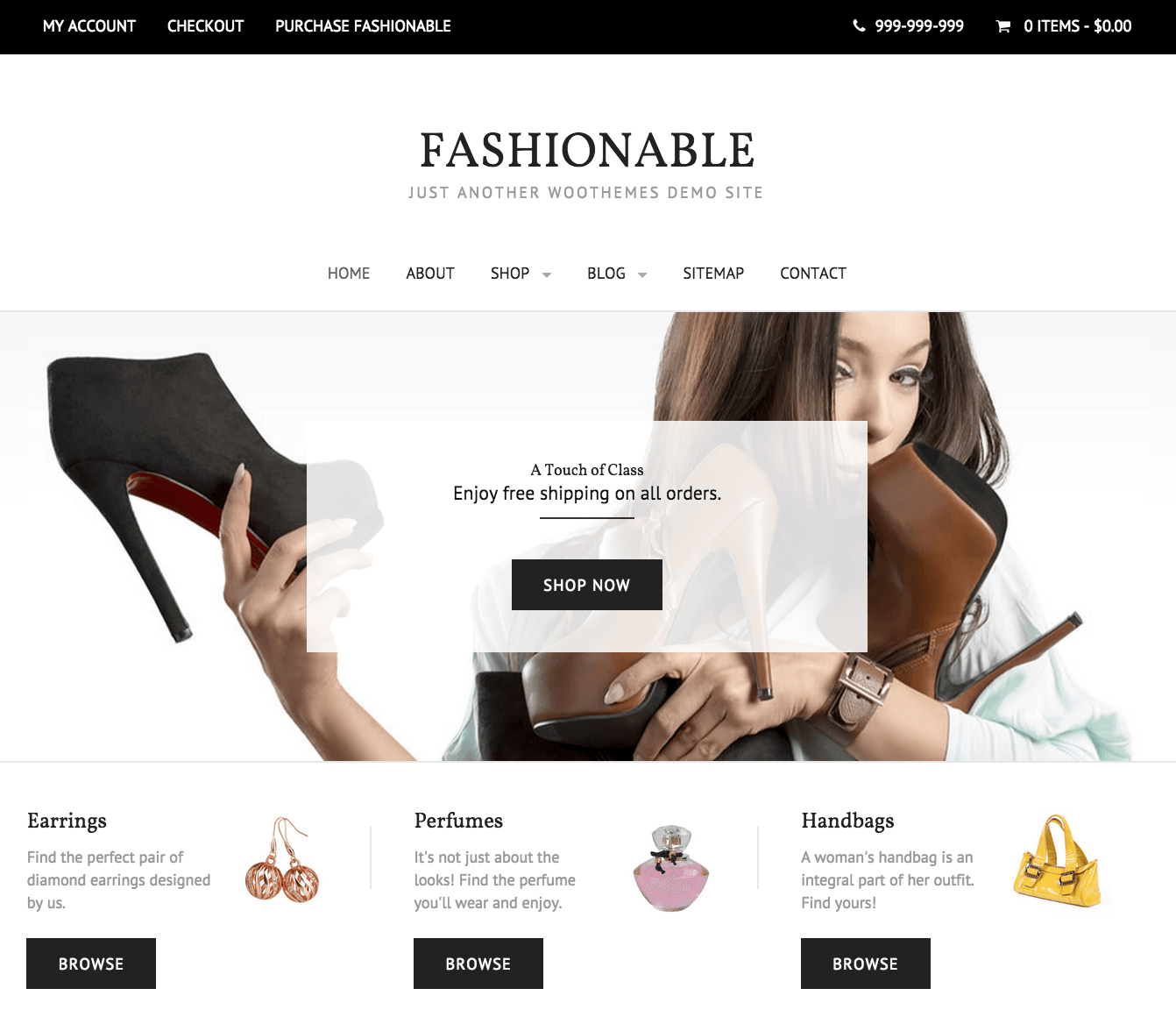
Support
After you’ve narrowed it down to a few contenders, check out what type of customer support they offer. Shopp, for example, has online documentation and community forums, but charges for premium support. WooCommerce offers a video series, documentation, knowledge base articles and help tickets. WPMU DEV, the creator of MarketPress, offers the support outlined below:
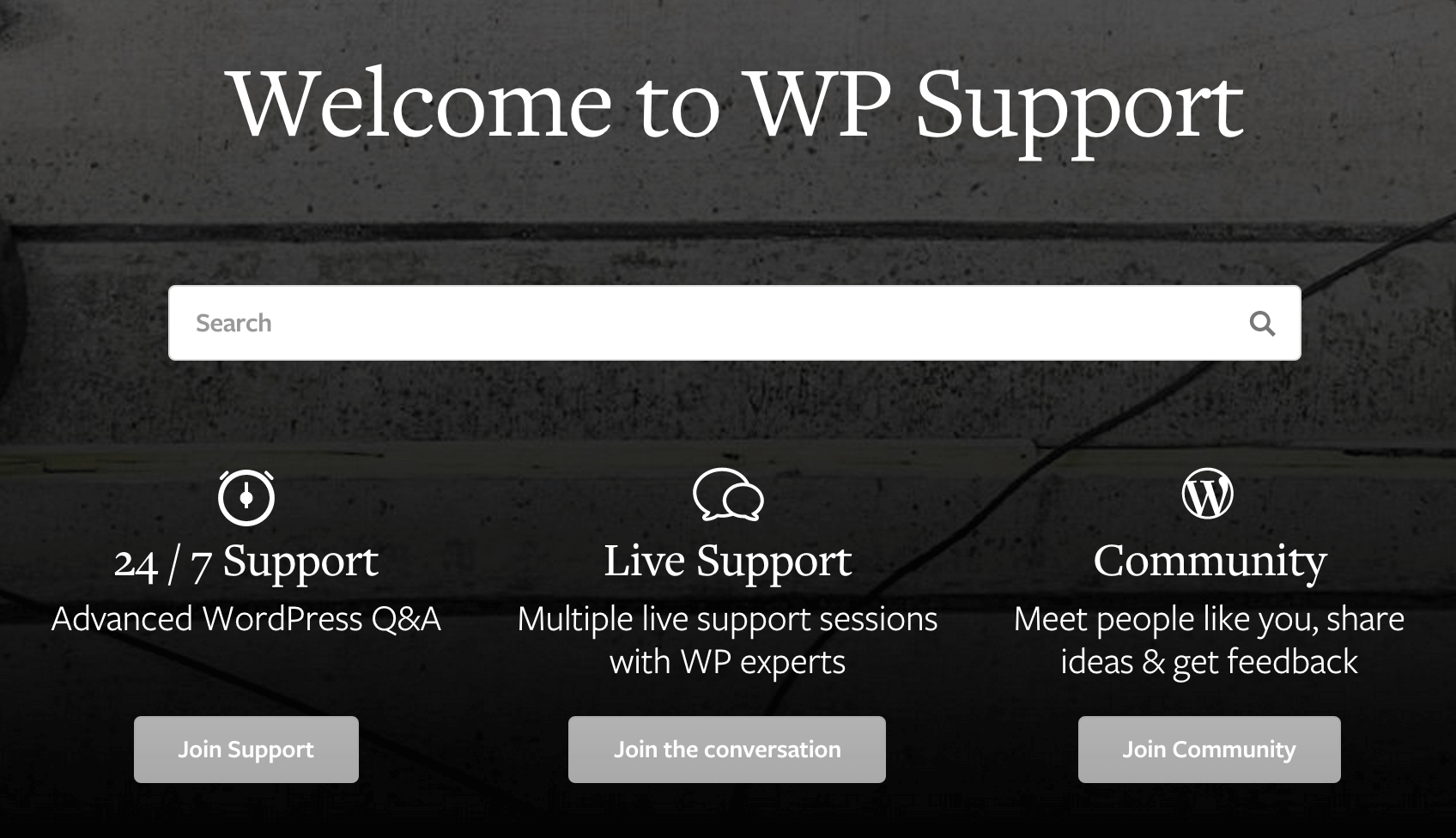
Customer Reviews
Finally, find out what other customers are saying about the product.
Does it claim to be easy to use, but customers are saying you need to know how to code? Are customers complaining about bugs? Are they satisfied with the level of support or are they saying that they haven’t gotten a response in the last week?
Make sure that the reviews are recent and refer to a current (or near current) version of the plugin (the plugin may have been massively improved since the reviews from 2011).
Conclusion
While we’d love to be able to save you the trouble of researching e-commerce plugins and recommend just one, it’s simply not a case of “one size fits all”.
By listing your requirements, determining your budget, and researching which plugins have the functionality and design options you need, you’ll be able to narrow it down to a few top contenders. To determine the final winner, check out support and customer reviews.
Taking the time to carefully consider your options now will ensure that you select the right plugin for your business.
Are you thinking about adding a store to your site? Which WordPress e-commerce plugin are you thinking of using? Let us know in the comments below!
Image Credit: R4vi

