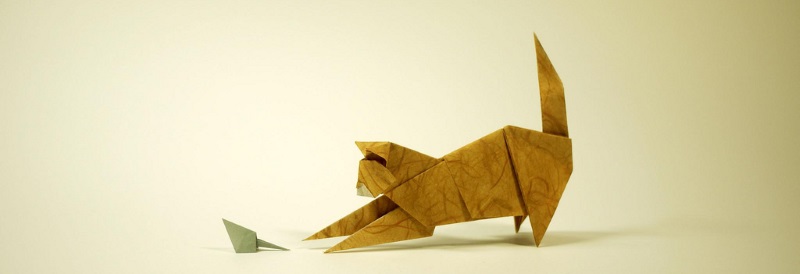There’s more to blogging than throwing up a blog and starting to write. And there’s more to building a website than installing a content management system and uploading your favorite theme. Better still, there is more to WordPress than just a blogging platform and content management system. Widgets are the best proof of this.
You can literally transform your WordPress website and blog from a family sedan into a luxury vehicle just by adding a few widgets here and there. If you don’t overdo it, widgets will make your site management simpler and your website more user-friendly.
Primarily, there are three ways to improve your WordPress website beyond the fundamental load and design implementation.
- Purchase a premium theme, which often come with their own sets of widgets and loaded functionality
- Install a few choice plugins, some of which give you more widgets to play with
- Play around with widgets
I recommend all three approaches because you can combine the benefits to make your website and blog better all the way around.
What Are WordPress Widgets?
Widgets are easy-to-install add-ons that allow you to improve your blog or website without tweaking your code or making major changes to your WordPress design. In most cases, you can install a widget and make on-the-spot changes to your blog or website without taking your website off line or interrupting user experience.
Log into your website’s back end and go to your WordPress dashboard. You’ll see a menu of options on the left side of your screen. Hover over Appearance and you’ll see a dropdown menu that includes these options:
- Themes
- Customize
- Widgets
- Menus
- Background
- Editor
Depending on whether you are using a premium theme, an off-the-shelf theme, or a child theme, you might see other options under the Appearance tab. Go ahead and click on Widgets to visit that part of your WordPress administration area.
Basic Widget Options You Should Know About
All WordPress installations, even if you use a free off-the-shelf theme or the default theme that comes with WordPress, offer a few basic widgets for you to play around with. These include:
- Archives
- Categories
- Recent Posts
- Search
- Text
- Tag Cloud
If you install a premium WordPress theme, it may come with its own selection of widgets.
5 Ways To Improve Your Website With Widgets
WordPress widgets serve one primary purpose: To help you improve your website for a better user experience.
With that in mind, here are 5 really cool ways you can improve your website with widgets.
- Make your sidebar pop – WordPress is most often used to improve a website’s sidebar. You can add all sorts of cool items to your sidebar to make it more visibly attractive and user-friendly. These include social media icons, videos, opt-in forms, and much more. Plugin recommendation: Social Media Widget.
- Increase your website’s functionality – With the right widgets you can add e-commerce features such as a similar products notice, post enhancement features such as signatures and related posts, and show customized messages based on user preferences. Plugin recommendation: WordPress Popular Posts.
- Improve your website’s footer – Not all WordPress themes support footer widgets, but most of the premium themes do. The cool thing about footer widgets is you can do virtually anything with your footer that you can do with your sidebar. Simply drag and drop and you’re done. Plugin Recommendation: Footer Putter.
- Manage your website better – Some widgets help you manage WordPress better. You can add user logins that are more secure and user-friendly than WordPress’s default, for instance. Widget Recommendation: Meta (it comes installed by default).
- Improve your website’s design – With the Text widget, you can add elements to your widgetized areas using custom code that will make basic features of your website more attractive. You may, for instance, want to design your own opt-in form or use your own fonts for your sidebar and footer areas. There are few limitations to how you can use the Text widget to improve your website and blog.
If you can’t find the features and functions you need to better manage your website in the WordPress widget area, try searching for it in Google. You can also ask around the WordPress.org forums for widget recommendations.
Chances are that someone has developed a way for you to get the functionality you desire. If not, you can always call on the IvyCats to develop a custom plugin with widgets for your site.
Let us know about your favorite widget in the comments section below!
Featured image courtesy of yosuke muroya