When shopping for an events management or calendar plugin for your site or a client’s, there are plenty of options that could do the trick, but how do you determine which plugin is best for your needs?
To come to an informed decision, you need to take three things into account: budget, features and support. In this post we’ve outlined the key considerations for all three.
Before we dig in, it’s worth saying that Event Espresso is our personal favorite, and that we have previously covered the top five WordPress events management plugins here on IvyCat. However, your needs will vary, so please do perform your own due diligence when researching plugins.
Let’s get cracking!
Budget
As you would expect, how much you are willing to spend will limit the available options. A quick look at the top plugins reveals that prices range from absolutely nothing for a personal license, all the way up to $299 for a developer’s license. That’s a wide range.
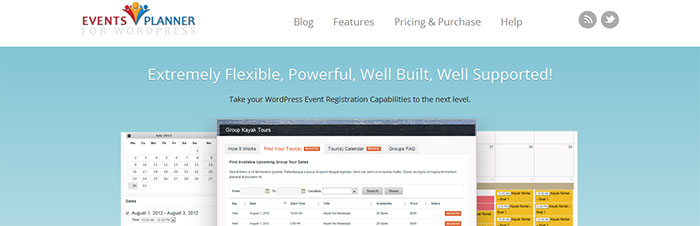
The first question to answer therefore is this: Are you looking for a simple yet free option or a more robust but paid option?
Free
If you are having a one-off event or just need to display a calendar of upcoming events, a free version probably makes the most sense for you. Some paid plugins also have free versions, which is a good way to test-drive those that interest you.
Paid
If you need more than just the basics, you’ll have to look at paid versions. Determine how much you have to spend, and eliminate those that are out of your budget. The remaining contenders will all have their strengths and weaknesses, so you’ll have to prioritize what features are most important. We’ll cover that next.
Features
After you’ve determined your budget and whittled the options down somewhat, make a list of all the features and determine which are “must-haves”, and which are “nice-to-haves”. This will give you a checklist to refer to when comparing options.
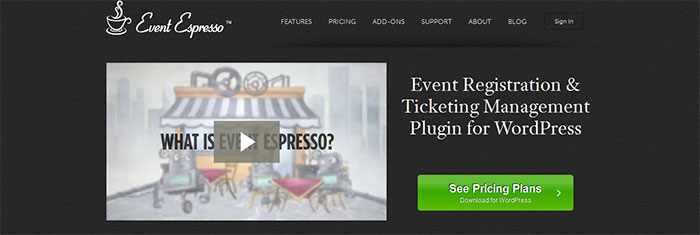
That said, keep in mind that your business will grow, so investing in something that has a little more than what you need right now could be a smart, long-term move.
To give you a head start, I’ve compiled a list of features broken down by category. This is not a comprehensive list; but it covers the majority of cases.
Calendar
- Block and/or list layout formats
- Responsive design
- Multiple size options
- Customizable design
Registration
- On-site registration
- Customizable booking forms
- Spam prevention
- Attendees management
- Waiting lists
Events
- Event calendar
- Recurring events
- Customizable event designs
- Taxonomies for events
- Event lineups (speakers, workshops, etc.)
- Event check-in lists
- Speaker biographies and photos, etc.
- Venue/location storage
- Venue/location Google Maps integration
Ticketing System
- Recurring events
- Multiple price points
- Mobile ticketing apps
- Automated email reminders
- Customizable email notifications
- Integration with major email marketing platforms
Social
- Social sharing buttons on event screen
- Social sharing buttons on registration screen
Payments
- Integrated payment gateway(s)
- Paypal integration
- Coupon, voucher and discount manager
- Multiple currencies support
- Single-page checkout
- Tax administration options
Support
If you run into an issue, customer support can make or break your experience. So when you’ve narrowed down your shortlist to two or three plugins, take a look at each company’s customer service offering.
How quickly do they respond to issues? Do you have to pay for support? Do they offer phone support, email, and/or forums? Do they have clear documentation and tutorials? Do they regularly release updates?
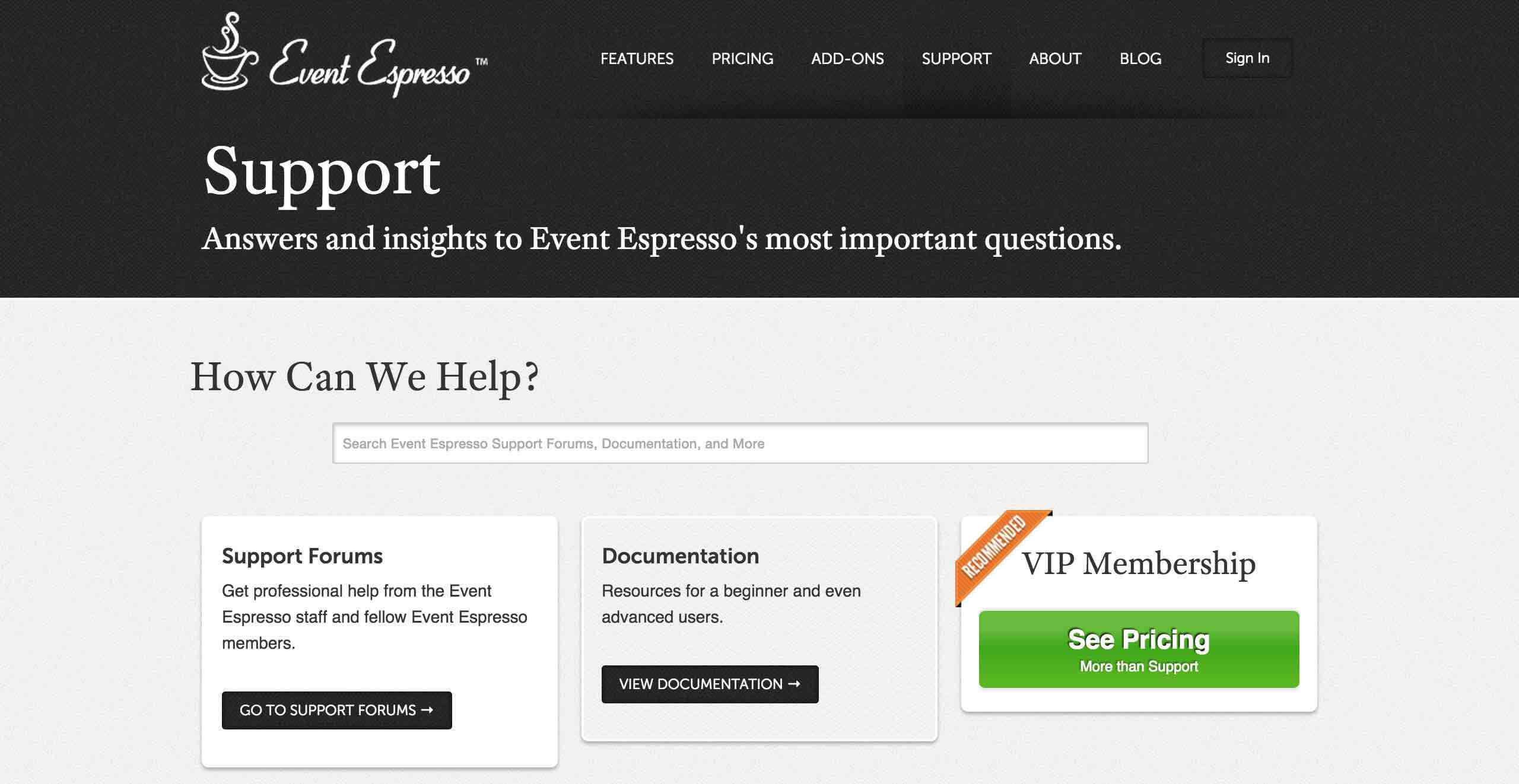
Do some research and see what people are saying about their support. Look for recent examples (within the last 12 months), as recent standards are all that matter. Companies change a lot as they grow, so judge them by where they are now, not where they used to be. Be sure to read reviews from both happy and unhappy customers to provide a balanced picture.
Conclusion
To recap, when shopping for a calendar or events management plugin, first consider your available budget. Next, determine which features are must-haves, and narrow your list based on which plugins meet those needs. Finally, check out each company’s customer support offering.
By following the above process, you will have embraced an objective approach with a major focus on what matters most. You’ll be far better equipped to choose the best plugin for you, and you will have saved yourself potential headaches down the line.
If you have any further suggestions as to what should go into the above decision-making process, let us know in the comments below!

