If you have an e-commerce WordPress site, then you should be aware that time is money. The longer it takes your website to load, the more money you lose. It’s in your best interests to be sure that your pages appear quickly.
The Stats are In
According to KISSMetrics, 47% of consumers expect a web pages to load in two seconds or less. So, if your pages take longer than that, then you’re already practicing poor customer service.
40% of people will abandon a website that takes more than three seconds to load. Further, a one second delay in page response can result in a 7% reduction in sales.
KISSMetrics also gives us this eye-opener: If an e-commerce site is earning $100,000 per day, a one second page delay could cost your business $2.5 million in revenue annually.
The bottom line is that website speed affects your bottom line. In this article we’re going to cover five tips for improving the load time of your pages.
1. Use Browser Caching
Browser caching is a neat little technological trick that will greatly improve your website’s response time. It’s probably the first thing that you should check if you’re losing conversions due to speed issues.
What is caching? It’s essentially a digital way of saying “I already know what’s on this page, just show me what I saw last time”. However, it doesn’t just apply to pages. It also applies to images on your site and other resources.
When someone visits your site for the first time, certain pages, images, and other elements are cached. Then, when that same person visits 10 minutes later, the browser will just load the page from the cache rather than loading it from the network. The result is a much faster load time.
Talk to your web developer about page caching if you haven’t done so already, or there are plugins that can do the job for you.
2. Make Google Tell You
You’re using Google Analytics, aren’t you? If not, then you should be.
Good news: Google will tell you why your page is taking too long to load. Head on over to Google Analytics and find the Behavior option towards the bottom of the left-hand navigation menu. Click on that and you’ll see numerous options underneath. One of those options is Speed Suggestions. Again, click on that and you’ll see more options underneath. Click on Speed Suggestions.
Let Google work its magic (it will take some time) and after a bit you’ll see a screen displaying pages on your e-commerce website. Under the column Page Speed Suggestions, you’ll see a number of suggestions that will make your site faster. That number is also a link. Click on it and view the suggestions.
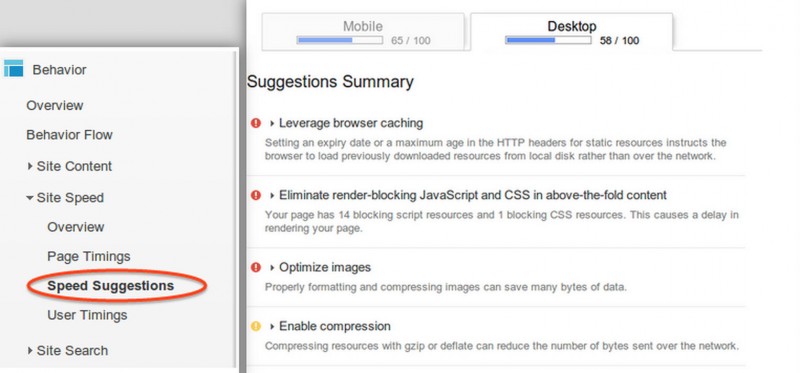
Then, take Google’s advice.
3. Avoid Oversized Images
If you’re selling some fancy products, then you might want to display images of those products with as much detail as possible. Unfortunately, images that are very detailed can also be very large and take a long time to load.
If you must use large images, consider compressing them. That way, you can preserve the quality of the image but improve the load time.
However, the optimal solution is to use smaller images as thumbnail pictures when people are viewing the catalog and opt for larger, more detailed images when they want to see more detail. That will give you improved site speed for your catalog pages (when people are “browsing”) but also give them the ability to examine a larger, detailed view of the image.
4. Use a Content Delivery Network (CDN)
A content delivery network is a network of servers that you use to deliver your content to the user. The reason it improves load times is because all of your resources (images, cascading style sheets, videos, JavaScript, etc.) are placed on a server that’s located closer to your visitors, reducing the overall lag time.
Here are some CDNs you should consider using to supercharge your website:
5. Use the Right Hardware
If you want to be sure that your pages are loaded lightning fast, you’re going to need to use the proper hardware to host your site. Check with your hosting provider to find out what types of hardware options are available. As a rule of thumb, you’re going to want to be certain that the server CPU speed and the RAM are among the best that the company offers.
Beyond that, ask your provider about network latency and overall network speed. That covers the speed of the data going to and from the server.
Wrapping Up
Your e-commerce site is your livelihood. Be certain that you maximize your income by ensuring that your site response time is as fast as possible. By employing the five measures outlined above, you should see significant improvement in the load speed of your site. This is something that should be monitored because, as we saw from the KISSMetrics, load speed is very important to your customers!
What do you do to improve the speed of your site? Let us know in the comments below!

